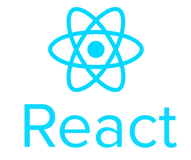Bootstrap class: .input-group
<div class="input-group">
<div class="input-group-prepend">
<span class="input-group-text">Left addon</span>
</div>
<input type="text" class="form-control">
<div class="input-group-append">
<span class="input-group-text">Right addon</span>
</div>
</div>Preview
Left addon
Right addon
Check .input-group in a real project
Click one of the examples listed below to open the Shuffle Visual Editor with the UI library that uses the selected component.
Tips 💡
You don't need to remember all CSS classes. Just use the Bootstrap Editor instead.
Sass source
/* _button-group.scss:41 */
.input-group {
width: auto;
}
/* _input-group.scss:7 */
.input-group {
position: relative;
display: flex;
flex-wrap: wrap; // For form validation feedback
align-items: stretch;
width: 100%;
> .form-control,
> .custom-select,
> .custom-file {
position: relative; // For focus state's z-index
flex: 1 1 auto;
// Add width 1% and flex-basis auto to ensure that button will not wrap out
// the column. Applies to IE Edge+ and Firefox. Chrome does not require this.
width: 1%;
margin-bottom: 0;
+ .form-control,
+ .custom-select,
+ .custom-file {
margin-left: -$input-border-width;
}
}
// Bring the "active" form control to the top of surrounding elements
> .form-control:focus,
> .custom-select:focus,
> .custom-file .custom-file-input:focus ~ .custom-file-label {
z-index: 3;
}
// Bring the custom file input above the label
> .custom-file .custom-file-input:focus {
z-index: 4;
}
> .form-control,
> .custom-select {
&:not(:last-child) { @include border-right-radius(0); }
&:not(:first-child) { @include border-left-radius(0); }
}
// Custom file inputs have more complex markup, thus requiring different
// border-radius overrides.
> .custom-file {
display: flex;
align-items: center;
&:not(:last-child) .custom-file-label,
&:not(:last-child) .custom-file-label::after { @include border-right-radius(0); }
&:not(:first-child) .custom-file-label { @include border-left-radius(0); }
}
}
/* _input-group.scss:162 */
.input-group > .input-group-append:last-child > .input-group-text:not(:last-child) {
@include border-right-radius(0);
}
/* _input-group.scss:171 */
.input-group > .input-group-prepend:first-child > .input-group-text:not(:first-child) {
@include border-left-radius(0);
}Uses variables
Code copied to the clipboard.
Copying failed
/* _button-group.scss:41 */
/* _input-group.scss:7 */
$input-border-width
/* _input-group.scss:162 */
/* _input-group.scss:171 */