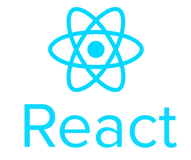Bootstrap class: .form-control
<input class="form-control" type="text" placeholder="Default input">Preview
Check .form-control in a real project
Click one of the examples listed below to open the Shuffle Visual Editor with the UI library that uses the selected component.
Tips 💡
You don't need to remember all CSS classes. Just use the Bootstrap Editor instead.
Sass source
/* _forms.scss:7 */
.form-control {
display: block;
width: 100%;
height: $input-height;
padding: $input-padding-y $input-padding-x;
font-size: $font-size-base;
line-height: $input-line-height;
color: $input-color;
background-color: $input-bg;
background-clip: padding-box;
border: $input-border-width solid $input-border-color;
// Note: This has no effect on <select>s in some browsers, due to the limited stylability of `<select>`s in CSS.
@if $enable-rounded {
// Manually use the if/else instead of the mixin to account for iOS override
border-radius: $input-border-radius;
} @else {
// Otherwise undo the iOS default
border-radius: 0;
}
@include box-shadow($input-box-shadow);
@include transition($input-transition);
// Unstyle the caret on `<select>`s in IE10+.
&::-ms-expand {
background-color: transparent;
border: 0;
}
// Customize the `:focus` state to imitate native WebKit styles.
@include form-control-focus();
// Placeholder
&::placeholder {
color: $input-placeholder-color;
// Override Firefox's unusual default opacity; see https://github.com/twbs/bootstrap/pull/11526.
opacity: 1;
}
// Disabled and read-only inputs
//
// HTML5 says that controls under a fieldset > legend:first-child won't be
// disabled if the fieldset is disabled. Due to implementation difficulty, we
// don't honor that edge case; we style them as disabled anyway.
&:disabled,
&[readonly] {
background-color: $input-disabled-bg;
// iOS fix for unreadable disabled content; see https://github.com/twbs/bootstrap/issues/11655.
opacity: 1;
}
}
/* _forms.scss:293 */
.form-control {
display: inline-block;
width: auto; // Prevent labels from stacking above inputs in `.form-group`
vertical-align: middle;
}Uses variables
Code copied to the clipboard.
Copying failed
/* _forms.scss:7 */
$input-height
$input-padding-y
$input-padding-x
$font-size-base
$input-line-height
$input-color
$input-bg
$input-border-width
$input-border-color
$enable-rounded
$input-border-radius
$input-box-shadow
$input-transition
$input-placeholder-color
$input-disabled-bg
/* _forms.scss:293 */
More in Bootstrap Forms
- form-group
- form-inline
- form using the grid
- form-control-sm
- form-control-plaintext
- form-check
- form-control-range
- disabled items
- form-check-inline
- form-control-lg
- form-control-file
- readonly
- form (full example)
- col-form-label
- col-form-label-lg
- col-form-label-sm
- form-check-input
- form-check-label
- form-control-color
- form-floating
- form-label
- form-select
- form-select-lg
- form-select-sm
- form-switch
- form-text
- input-group-text
- is-invalid
- is-valid
- valid-feedback
- valid-tooltip