
+
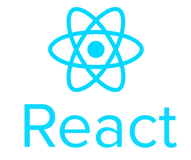
Bootstrap Shuffle 2.0 will work with React!
Want to be the first to try?
Thanks! We'll be in touch.
<div class="btn-group-vertical" role="group" aria-label="Basic example">
<button type="button" class="btn btn-secondary">Left</button>
<button type="button" class="btn btn-secondary">Middle</button>
<button type="button" class="btn btn-secondary">Right</button>
</div>You don't need to remember all CSS classes. Just use the Bootstrap Editor instead.
/* _button-group.scss:5 */
.btn-group-vertical {
position: relative;
display: inline-flex;
vertical-align: middle; // match .btn alignment given font-size hack above
> .btn {
position: relative;
flex: 0 1 auto;
// Bring the hover, focused, and "active" buttons to the front to overlay
// the borders properly
@include hover {
z-index: 1;
}
&:focus,
&:active,
&.active {
z-index: 1;
}
}
// Prevent double borders when buttons are next to each other
.btn + .btn,
.btn + .btn-group,
.btn-group + .btn,
.btn-group + .btn-group {
margin-left: -$btn-border-width;
}
}
/* _button-group.scss:117 */
.btn-group-vertical {
flex-direction: column;
align-items: flex-start;
justify-content: center;
.btn,
.btn-group {
width: 100%;
}
> .btn + .btn,
> .btn + .btn-group,
> .btn-group + .btn,
> .btn-group + .btn-group {
margin-top: -$btn-border-width;
margin-left: 0;
}
// Reset rounded corners
> .btn:not(:last-child):not(.dropdown-toggle),
> .btn-group:not(:last-child) > .btn {
@include border-bottom-radius(0);
}
> .btn:not(:first-child),
> .btn-group:not(:first-child) > .btn {
@include border-top-radius(0);
}
}Code copied to the clipboard.
Copying failed
/* _button-group.scss:5 */
$btn-border-width
/* _button-group.scss:117 */
$btn-border-width