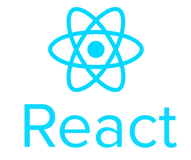Bootstrap class: .toast
<!-- Note a custom script is used to activate toasts:
$('.toast').toast();
-->
<div class="toast fade show" role="alert" aria-live="assertive" aria-atomic="true">
<div class="toast-header">
<strong class="mr-auto">Bootstrap</strong>
<small>11 mins ago</small>
<button type="button" class="ml-2 mb-1 close" data-dismiss="toast" aria-label="Close">
<span aria-hidden="true">×</span>
</button>
</div>
<div class="toast-body">
Hello, world! This is a toast message.
</div>
</div>Preview
Bootstrap
11 mins ago
Hello, world! This is a toast message.
Check .toast in a real project
Click one of the examples listed below to open the Shuffle Visual Editor with the UI library that uses the selected component.
Tips 💡
You don't need to remember all CSS classes. Just use the Bootstrap Editor instead.