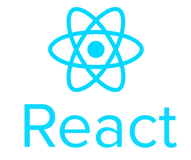Bootstrap class: .list-group
<ul class="list-group">
<li class="list-group-item">Morbi leo risus</li>
<li class="list-group-item">Porta ac consectetur ac</li>
<li class="list-group-item">Vestibulum at eros</li>
</ul>Preview
- Morbi leo risus
- Porta ac consectetur ac
- Vestibulum at eros
Check .list-group in a real project
Click one of the examples listed below to open the Shuffle Visual Editor with the UI library that uses the selected component.
Tips 💡
You don't need to remember all CSS classes. Just use the Bootstrap Editor instead.
Sass source
/* _card.scss:78 */
+ .list-group {
.list-group-item:first-child {
border-top: 0;
}
/* _list-group.scss:5 */
.list-group {
display: flex;
flex-direction: column;
// No need to set list-style: none; since .list-group-item is block level
padding-left: 0; // reset padding because ul and ol
margin-bottom: 0;
}Uses variables
Code copied to the clipboard.
Copying failed
/* _card.scss:78 */
/* _list-group.scss:5 */
More in Bootstrap List Group
- list-group-item active
- list-group-item disabled
- list-group-item-action
- list-group-item-primary
- list-group-item-secondary
- list-group-item-info
- list-group-item-success
- list-group-item-warning
- list-group-item-danger
- list-group-item-dark
- list-group-item-light
- list-group with badges
- list-group with d-flex
- list-group-flush
- list-group-horizontal
- list-group-horizontal-lg
- list-group-horizontal-md
- list-group-horizontal-sm
- list-group-horizontal-xl
- list-group-horizontal-xxl
- list-group-item