
+
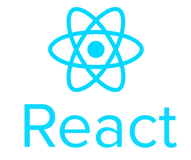
Bootstrap Shuffle 2.0 will work with React!
Want to be the first to try?
Thanks! We'll be in touch.
<div class="dropdown open">
<button class="btn btn-secondary dropdown-toggle"
type="button" id="dropdownMenu3" data-toggle="dropdown"
aria-haspopup="true" aria-expanded="false">
Dropdown
</button>
<div class="dropdown-menu">
<h6 class="dropdown-header">Dropdown header</h6>
<a class="dropdown-item" href="#">Action</a>
<a class="dropdown-item" href="#">Another action</a>
</div>
</div>You don't need to remember all CSS classes. Just use the Bootstrap Editor instead.
/* _dropdown.scss:152 */
.dropdown-header {
display: block;
padding: $dropdown-padding-y $dropdown-item-padding-x;
margin-bottom: 0; // for use with heading elements
font-size: $font-size-sm;
color: $dropdown-header-color;
white-space: nowrap; // as with > li > a
}Code copied to the clipboard.
Copying failed
/* _dropdown.scss:152 */
$dropdown-padding-y
$dropdown-item-padding-x
$font-size-sm
$dropdown-header-color