
+
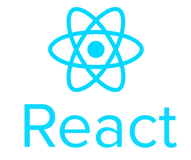
Bootstrap Shuffle 2.0 will work with React!
Want to be the first to try?
Thanks! We'll be in touch.
<table class="table table-responsive">
<!-- table content here -->
</table>
<table class="table table-sm-responsive"><!-- ... --></table>
<table class="table table-md-responsive"><!-- ... --></table>
<table class="table table-lg-responsive"><!-- ... --></table>
<table class="table table-xl-responsive"><!-- ... --></table>| # | Table heading | Table heading | Table heading | Table heading | Table heading | Table heading |
|---|---|---|---|---|---|---|
| 1 | Table cell | Table cell | Table cell | Table cell | Table cell | Table cell |
| 2 | Table cell | Table cell | Table cell | Table cell | Table cell | Table cell |
| 3 | Table cell | Table cell | Table cell | Table cell | Table cell | Table cell |
You don't need to remember all CSS classes. Just use the Bootstrap Editor instead.
/* _tables.scss:167 */
.table-responsive {
@each $breakpoint in map-keys($grid-breakpoints) {
$next: breakpoint-next($breakpoint, $grid-breakpoints);
$infix: breakpoint-infix($next, $grid-breakpoints);
&#{$infix} {
@include media-breakpoint-down($breakpoint) {
display: block;
width: 100%;
overflow-x: auto;
-webkit-overflow-scrolling: touch;
-ms-overflow-style: -ms-autohiding-scrollbar; // See https://github.com/twbs/bootstrap/pull/10057
// Prevent double border on horizontal scroll due to use of `display: block;`
> .table-bordered {
border: 0;
}
}
}
}
}Code copied to the clipboard.
Copying failed
/* _tables.scss:167 */
$breakpoint
$grid-breakpoints
$next:
$breakpoint
$grid-breakpoints
$infix:
$next
$grid-breakpoints
$infix}
$breakpoint