
+
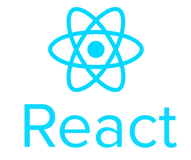
Bootstrap Shuffle 2.0 will work with React!
Want to be the first to try?
Thanks! We'll be in touch.
<table class="table table-hover">
<thead>
<tr>
<th>#</th>
<th>First Name</th>
<th>Last Name</th>
</tr>
</thead>
<tbody>
<tr>
<th scope="row">1</th>
<td>Mark</td>
<td>Otto</td>
</tr>
<tr>
<th scope="row">2</th>
<td>Jacob</td>
<td>Thornton</td>
</tr>
</tbody>
</table>| # | First Name | Last Name |
|---|---|---|
| 1 | Mark | Otto |
| 2 | Jacob | Thornton |
You don't need to remember all CSS classes. Just use the Bootstrap Editor instead.
/* _tables.scss:88 */
.table-hover {
tbody tr {
@include hover {
background-color: $table-hover-bg;
}
}
}
/* _table-row.scss:16 */
.table-hover {
$hover-background: darken($background, 5%);
.table-#{$state} {
@include hover {
background-color: $hover-background;
> td,
> th {
background-color: $hover-background;
}
}
}
}Code copied to the clipboard.
Copying failed
/* _tables.scss:88 */
$table-hover-bg
/* _table-row.scss:16 */
$hover-background:
$background
$state}
$hover-background
$hover-background