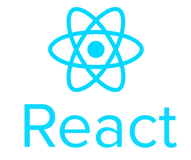Bootstrap class: .modal
<!-- Button trigger modal -->
<button type="button" class="btn btn-primary" data-toggle="modal" data-target="#exampleModal">
Launch demo modal
</button>
<!-- Modal -->
<div class="modal" id="exampleModal" tabindex="-1" role="dialog" aria-labelledby="exampleModalLabel" aria-hidden="true">
<div class="modal-dialog" role="document">
<div class="modal-content">
<div class="modal-header">
<h5 class="modal-title" id="exampleModalLabel">Modal title</h5>
<button type="button" class="close" data-dismiss="modal" aria-label="Close">
<span aria-hidden="true">×</span>
</button>
</div>
<div class="modal-body">
...
</div>
<div class="modal-footer">
<button type="button" class="btn btn-secondary" data-dismiss="modal">Close</button>
<button type="button" class="btn btn-primary">Save changes</button>
</div>
</div>
</div>
</div>Preview
Check .modal in a real project
Click one of the examples listed below to open the Shuffle Visual Editor with the UI library that uses the selected component.
Tips 💡
You don't need to remember all CSS classes. Just use the Bootstrap Editor instead.
Sass source
/* _modal.scss:11 */
.modal {
overflow-x: hidden;
overflow-y: auto;
}
/* _modal.scss:18 */
.modal {
position: fixed;
top: 0;
right: 0;
bottom: 0;
left: 0;
z-index: $zindex-modal;
display: none;
overflow: hidden;
// Prevent Chrome on Windows from adding a focus outline. For details, see
// https://github.com/twbs/bootstrap/pull/10951.
outline: 0;
// We deliberately don't use `-webkit-overflow-scrolling: touch;` due to a
// gnarly iOS Safari bug: https://bugs.webkit.org/show_bug.cgi?id=158342
// See also https://github.com/twbs/bootstrap/issues/17695
}
/* _modal.scss:44 */
.modal.fade & {
@include transition($modal-transition);
transform: translate(0, -25%);
}
/* _modal.scss:48 */
.modal.show & {
transform: translate(0, 0);
}Uses variables
Code copied to the clipboard.
Copying failed
/* _modal.scss:11 */
/* _modal.scss:18 */
$zindex-modal
/* _modal.scss:44 */
$modal-transition
/* _modal.scss:48 */