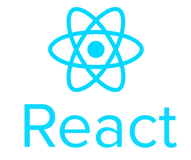Bootstrap class: .card-body
<div class="card">
<div class="card-body">
This is some text within a card block.
</div>
</div>Preview
This is some text within a card block.
Check .card-body in a real project
Click one of the examples listed below to open the Shuffle Visual Editor with the UI library that uses the selected component.
Tips 💡
You don't need to remember all CSS classes. Just use the Bootstrap Editor instead.
Sass source
/* _card.scss:34 */
.card-body {
// Enable `flex-grow: 1` for decks and groups so that card blocks take up
// as much space as possible, ensuring footers are aligned to the bottom.
flex: 1 1 auto;
padding: $card-spacer-x;
}Uses variables
Code copied to the clipboard.
Copying failed
/* _card.scss:34 */
$card-spacer-x