
+
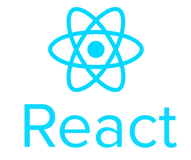
Bootstrap Shuffle 2.0 will work with React!
Want to be the first to try?
Thanks! We'll be in touch.
<div class="card-columns">
<div class="card">
<div class="card-body">
<!-- Card content -->
</div>
</div>
<div class="card p-3">
<!-- Card content -->
</div>
<div class="card">
<div class="card-body">
<!-- Card content -->
</div>
</div>
<div class="card bg-primary p-3 text-center">
<!-- Card content -->
</div>
</div>This is a longer card with supporting text below as a natural lead-in to additional content. This content is a little bit longer.
Lorem ipsum dolor sit amet, consectetur adipiscing elit. Integer posuere erat a ante.
This card has supporting text below as a natural lead-in to additional content.
Last updated 3 mins ago
Lorem ipsum dolor sit amet, consectetur adipiscing elit. Integer posuere erat.
This card has supporting text below as a natural lead-in to additional content.
Last updated 3 mins ago
Lorem ipsum dolor sit amet, consectetur adipiscing elit. Integer posuere erat a ante.
This is a wider card with supporting text below as a natural lead-in to additional content. This card has even longer content than the first to show that equal height action.
Last updated 3 mins ago
You don't need to remember all CSS classes. Just use the Bootstrap Editor instead.
/* _card.scss:256 */
.card-columns {
.card {
margin-bottom: $card-columns-margin;
}
@include media-breakpoint-up(sm) {
column-count: $card-columns-count;
column-gap: $card-columns-gap;
orphans: 1;
widows: 1;
.card {
display: inline-block; // Don't let them vertically span multiple columns
width: 100%; // Don't let their width change
}
}
}Code copied to the clipboard.
Copying failed
/* _card.scss:256 */
$card-columns-margin
$card-columns-count
$card-columns-gap